Spotify offers millions of songs for streaming through its Premium subscription, but there’s a lot of value in the free tier. Spotify’s ad-supported tier can be annoying if you hate listening to ads, but it’s not the worst music streaming service available.
 For those looking to make the most of the Spotify free tier, check out these tips and tricks.
For those looking to make the most of the Spotify free tier, check out these tips and tricks.
- Spotify’s On-Demand Playlists
One of the significant drawbacks of Spotify’s free tier is that listeners can’t play any song they’d like to hear. Free-tier users are familiar with the song shuffle, but Spotify offers 15 on-demand playlists that are excluded from this restriction. That means listeners can listen to any of the songs available in those playlists as many times as they like and in any order.
- Create Playlists
Creating playlists isn’t a feature that is limited to Spotify Premium subscribers. Free users can create playlists by tapping any song and selecting ‘add to playlist.’ Tapping the heart icon on a song will add that song to a ‘Favorites’ playlist as well.
While free users can create their own playlists, they can only be listened to in shuffle mode.
- Training Spotify
Using the like and hide features built into Spotify can help users train the app on which music and artists the listener prefers. Tapping the heart icon on a song lets Spotify know the listener likes that song and artist. If the app plays a song that the listener never wants to hear again, selecting ‘no’ will remove it completely.
The more a listener trains Spotify using these actions, the more likely the app is to choose songs in the shuffle that the listener will enjoy.
- WiFi Speakers
Spotify Connect used to be available only to its premium subscribers, but Spotify recently made the feature available to all account holders. With a phone and the speakers connected to the same network, Spotify free members can listen to music without the hassle of a Bluetooth connection.
Tapping the ‘Devices Available’ button at the bottom of the ‘Now Playing’ panel will show any devices the listener can control through Spotify Connect.
- Data Saver
Spotify features a data saver mode that switches streaming quality to low while on a cellular connection. This move can help free Spotify users who are on a limited data plan conserve their data. The feature can be turned on within the Spotify Settings menu.